If a stationary object is emitting a sound at a particular frequency, a stationary perceiver will hear it at that frequency. However, if the sound-emitting object starts moving away from the perceiver, the object will still be emitting at the same frequency, but each sound wave will be coming from slightly farther away from the perceiver. This creates a perceived frequency somewhat lower than that of the actual sound. Similarly, if the sound-emitting object is moving closer to the perceiver, the sound waves will essentially bunch up together, creating the experience of a higher frequency sound to the perceiver. This change in percevied frequency is called the Doppler shift. The Dopper shift is why an approaching train seems to get higher in pitch, and a receding train appears to get lower in pitch to the stationary observer, waiting for the train to pass. A person on board the train will not hear this shift because he or she is moving with the train and therefore hearing it at the frequency at which the train sounds are emitted. The image below shows the frequencys of a sound as it first comes towards you, on the left, and then recedes from you, on the right. The frequencies on the left are higher than those on the right. You can see the frequecies shift from high to low as the sound source, e.g., the train, goes by you.
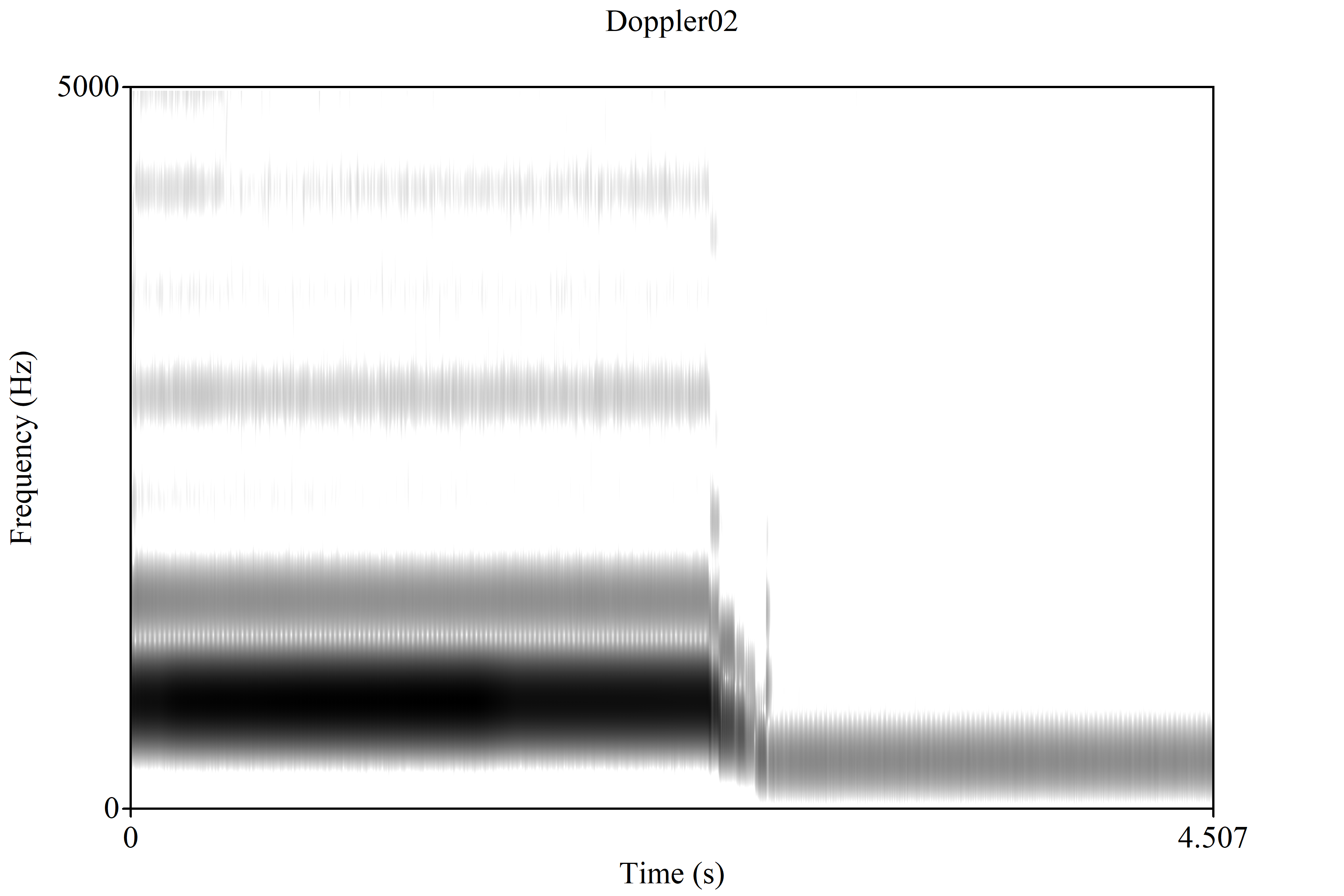
In this activity, you can watch and hear how the movement of a sound source, like the train in the example, alters the pitch of a the sound for the stationary observer as it approches and recedes.
To see the illustration in full screen, which is recommended, press the Full Screen button, which appears at the top of the page.
Below is a list of the ways that you can alter the illustration. The settings include the following:
Turn Sound On: start of stop the simulated sound represented
by circles leaving the small dot representing the sound source.
Play Tone: Play the sound over the speakers as well as show it on the screen.
Reset Sound Pos: Move the sound source, shown as a red circle, to the left side of
the screen.
Horzontal speed of Sound Source: the speed of the sound source moving from
left to right..
Frequency of Sound (as emitted): the frequency of the sound as it would be hear
if both the sound source and the listener were stationary.
Pressing this button restores the settings to their default values.