Now that you have experienced biological motion, try your hand at disrupting biological motion. Examine the difference between the two images below. On the left, you might, by now, be able to identify this pattern of dots. But what about the dots on the right? What makes this image so much harder?
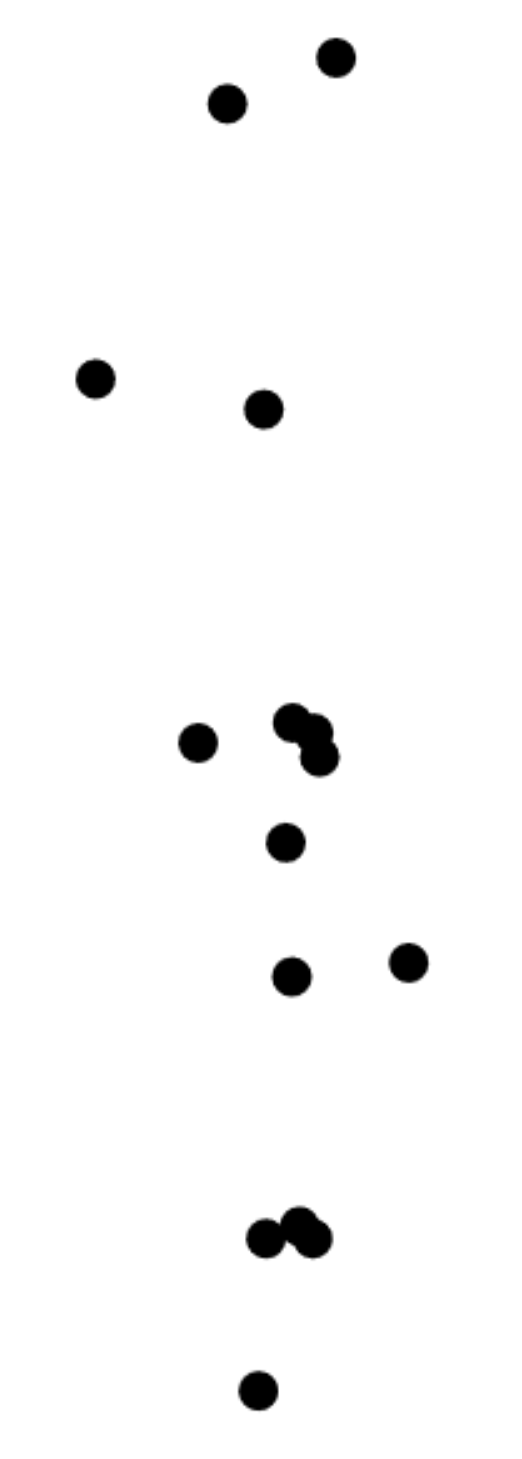
In this activity, You can try two of the major ways to disrupt biological motion, inversion, shown above on the right, and scrambling. In inversion, the figure is upside down. That is the default situation here. People, even infants, have a harder time recognizing this motion as being from a person walking. In scrambling, the relative positions of the dots are moved to different positions, but they still have the same motions. So the left foot will move as the left foot always does, but it might be nearer to where the shoulder is. People generally just see a jumble of motion. These two conditions, inverted and scrambled, tend to make it so that we do not see a person walking, just a jumble of dots.
To see the illustration in full screen, which is recommended, press the Full Screen button, which appears at the top of the page.
On the Illustration tab, you can start, stop and alter the motion of squares to experience optic flow.
Below is a list of the ways that you can alter the illustration. The settings include the following:
Move: start and stop the motion of the walkder.
Invert: draw the walker upside down.
Scramble: randomize the position of dots, preserving their absolute motion.
Direction: rotate the walker so it is walking a different direction.
Holding the plus (+) or minus (-) sign down will continuously change the walking direction.
Speed: change how fast the walker is walking.
Pressing this button restores the settings to their default values.