There are two main types of color mixing: additive color mixing and subtractive color mixing. Subtractive color mixing is creating a new color by the removal of wavelengths from a light with a broad spectrum of wavelengths. Subtractive color mixing occurs when we mix paints, dyes or pigments. When we mix paints, both paints still absorb all of the wavelengths they did previously, so what we are left with is only the wavelengths that both paints reflect. It is called subtractive because when the paints mix, wavelengths are deleted from what we see because each paint will absorb some wavelengths that the other paint reflects, thus leaving us with a lesser number of wavelengths remaining afterward.
The photographs below illustrate subtractive color mixing using lights. The picture on the left shows the red, green, and blue lights sourses. Where they overlap the wall will look white in the picture on the right. Since the different light sources are in different positions, they shadows cast for each light source will be in a different position. The blue light source will cast the right shadow, the green source will cast the middle shadow, and the red light source will be on the left. Look closely at the shadows for the pinky of the hand. The shadow for the blue light is yellow because the blue is blocked. The shadow for the green light is magenta because the green is blocked. The shadow for the red light is cyan because the red is blocked.


Another way to see subtractive color is to look at light going through a filter, much like on theater lights. In the photograph below, you can see a white light that goes up to a magenta filter. After the light passes through, those wavelengths that do not contribute to the magenta color have bee subtracted or removed from the light to give the magenta color.
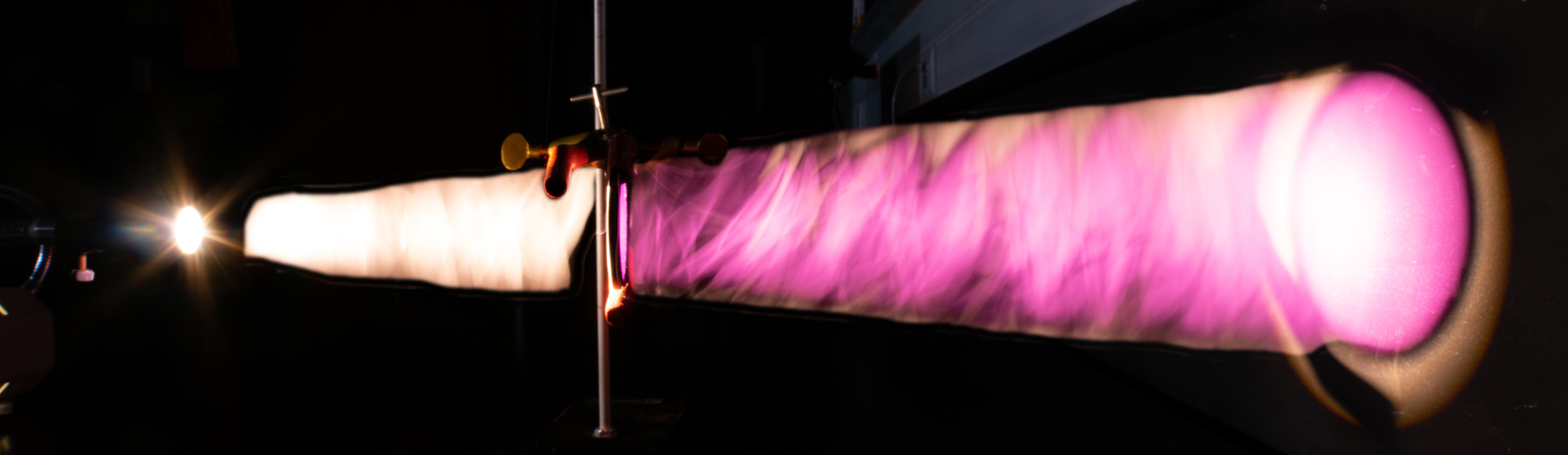
Use this activity to explore color mixing and its various properties.
To see the illustration in full screen, which is recommended, press the Full Screen button, which appears at the top of the page.
Below is a list of the ways that you can alter the illustration. The settings include the following:
Screen Area: click on one of the primaries to move it around. Mixing only
occurs where primary circles overlap.
Primaries: control the intensity of each of the primaries: red, green
and blue for additive, and cyan, magenta and yellow for Subtractive.
Background: If you are doing subtractive color mixing, then you can only
subtract wavelengths that are present. In this illustration, this is shown by the background
color. Change the background color, and see how that alters the colors you can create with
subtractive color mixing.
Reset Positions: returns the primary circles to their original
position.
Pressing this button restores the settings to their default values.