The Necker cube is a classic, perhaps the classic, example of a multistable image. In this case, you can seen the cube in two possible ways: the cube can be going down and to the right or up and to the left. Two different faces can be see and the front face. Look at the image below.
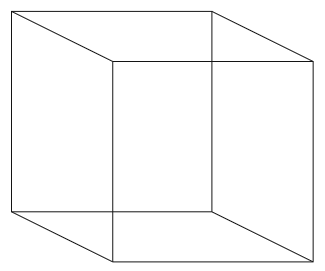
The Necker cube is comparatively new and reversing images are quite old. Look at the photograph below.If you look at the cubes you will see that they will shift in perception with different vertices appearing forward at different times and even at different locations on the mosaic. It can make walking a bit confusing at times as I have discovered in some modern renditions of this pattern on floors. This is a mosaic is from the late second to early first century BCE which makes this illusion over 2000 years old.

Photograph by Jared Frank.
Use this activity to explore the fun of the Necker cube.
To see the illustration in full screen, which is recommended, press the Full Screen button, which appears at the top of the page.
Below is a list of the ways that you can alter the illustration. The settings include the following:
Proportion: adjust the size of the square that is up and to the left.
If you make this square smaller, the depth cue of relative size helps it appear farther away.
How does that affect your seeing the cube in the two different ways?
Size: adjust the size of the two squares of interest.
Line Thickness: adjust the thickness of the lines making up the cube.
Dashed Lines: select to make the lines dashed.
Pressing this button restores the settings to their default values.